As a teacher, it is one of my objectives that my students learn to work well together. It is a useful skill both in school, and in their future careers. Google Drive offers some great features that facilitate this. I have personally used it to help my students work collaboratively on a given project (be it a written essay, or a presentation to give to the class), all while improving their technology skills.
There is one feature in particular that I absolutely love as a teacher when it comes to working in Drive: as the editor or creator of a document, I have access to the REVISION HISTORY. This shows me who has been editing the document, what edits have been made, and at what time of day or night. This allows me to see who is working, who is not, and what contributions each person has made to the group.
From the File Menu, you can easily select “See revision history”
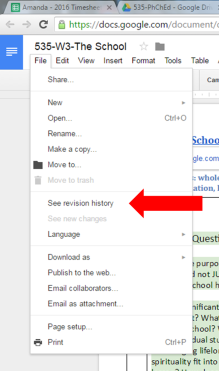
Which then presents you with a list like this on the right hand side of your screen:

Including dates, times, and specific users. As you click on each edit, you can see specifically what changes were made. Useful for evaluating group work and individual contributions.

Interesting way to implement a group work project and keep everyone honest about their participation! Too many times group work becomes lopsided, and others benefit from the work of one or two.
LikeLiked by 1 person
So true! I’ve been on both sides of that problem–as teacher, and student–and it’s so frustrating. Yay for G Suite!
LikeLike